Source 2 Blender Tutorial #0: Exporting models from Source 2
DER
Intro
This is the first tutorial in a series of tutorials on using Blender with Source 2.
I will be using S&Box, but these tutorials will be applicable to any Source 2 game.
This tutorial will teach you how to export models from Source 2 and import them into Blender, this can be useful as a scale reference or if you want to modify existing models.
We're going to use VRF to export the models from Source 2. ModelDoc has it's own exporter but it doesn't export animations and textures.
Downloading VRF
To download VRF go to github.com/SteamDatabase/ValveResourceFormat/releases and download the VRF.exe file, Not Decompiler-windows.zip.
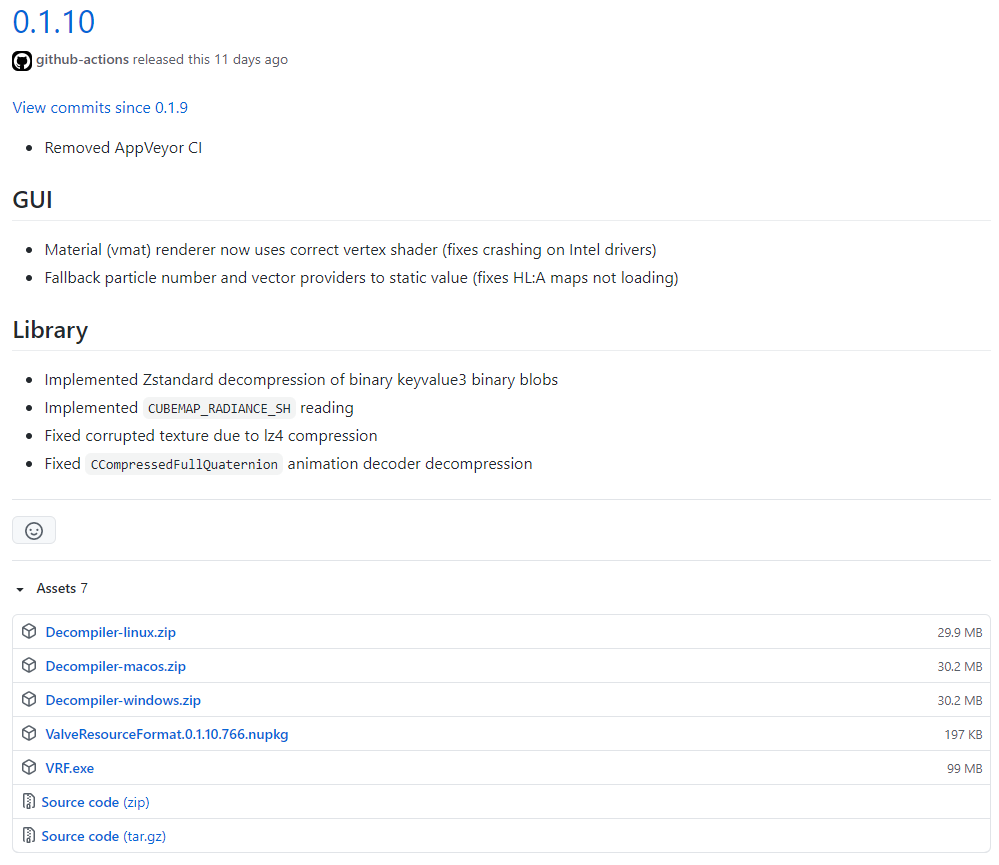
Setting up paths
When you first launch VRF you will need to set up the paths for the assets, to do this, click the Settings button.
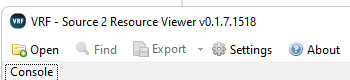
A window will pop up, click the Add folder button if you're using S&Box, Half-Life: Alyx will use .vpk files.
If you're using S&Box, you should add the base, citizen and rust folders (assuming rust hasn't been removed yet).
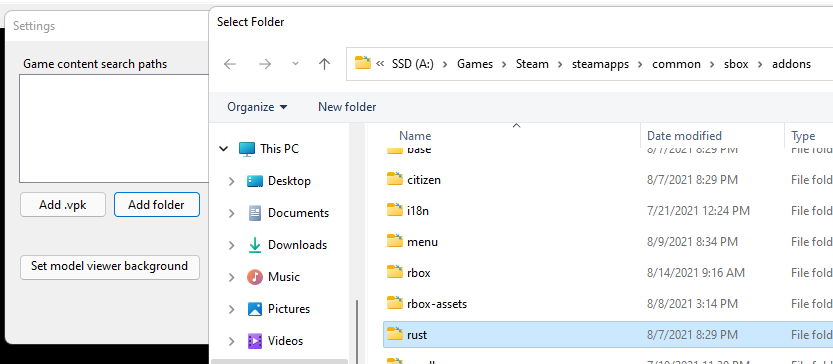
Exporting the model
After you've added the paths, open Asset Viewer, locate the model you want to use, right click it and open the folder where the file is located, then drag it into VRF.
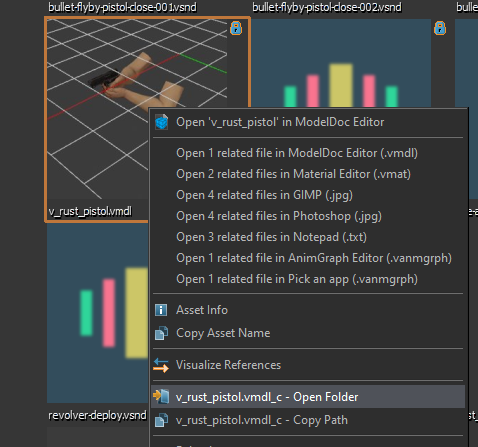
Now press the Export button in VRF and select glTF.
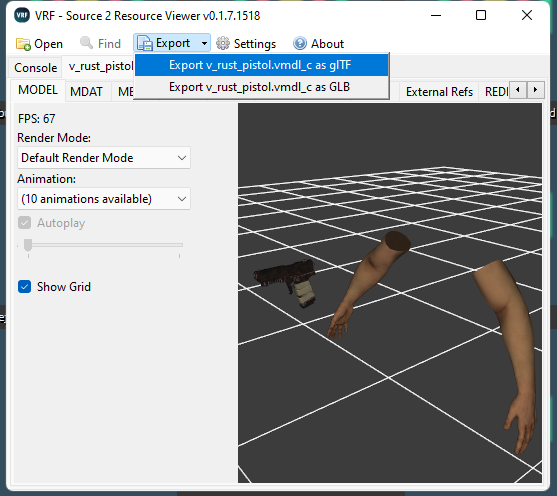
Importing to Blender
Now open up Blender, in the top bar click File > Import > glTF and select the file you just exported.
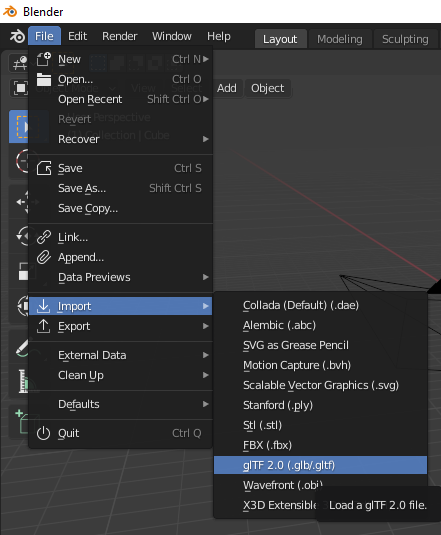
Now you should have the model with all of it's textures and animations in blender
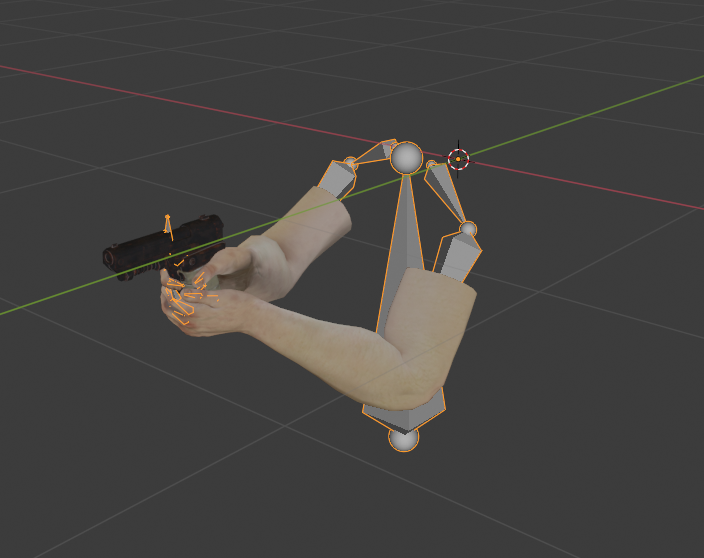
LODs
If you have multiple meshes in your scene, that means the model you imported had LODs. Select the meshes in the inspector and delete them. Don't delete the one with the highest poly count.
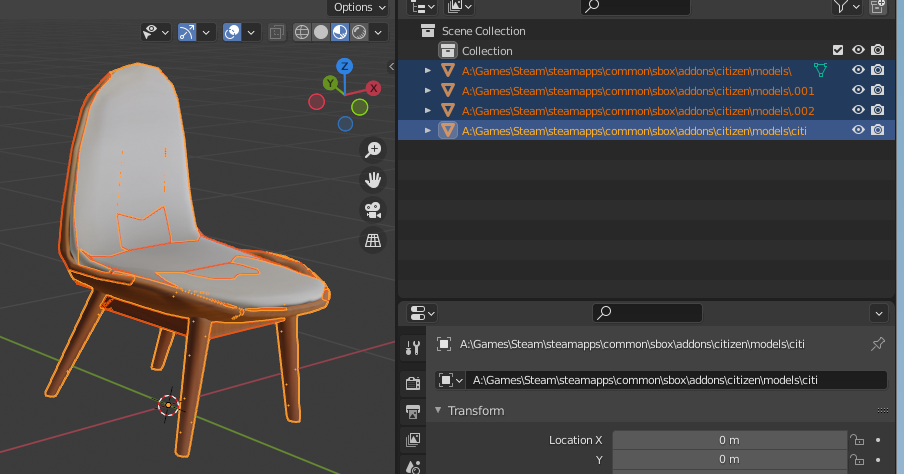
The end
This is all you need to know about importing models from Source 2 into Blender. In the next tutorial you'll learn how to export models from Blender into Source 2.
